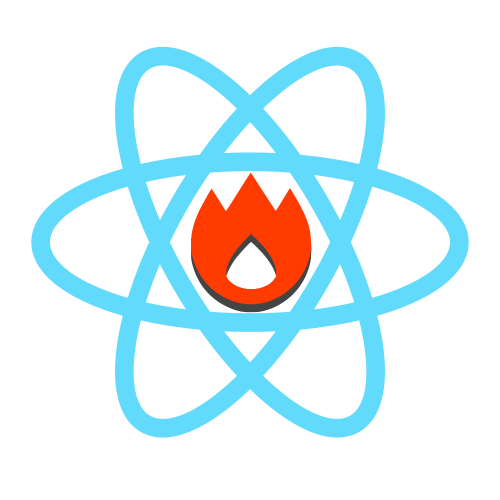Installation Guide
Install via Bower
bower install blazecss
Bower support is current working in progress...
Link via CDN
The easiest way to use the framework is via CDN.
blaze.min.css
contains everything you need.
Link to it by adding the following to your <head></head>.
<link rel="stylesheet" href="https://cdn.jsdelivr.net/blazecss/latest/blaze.min.css">Modules
Each module is also available via CDN in-case you only want bits and pieces of Blaze and not the whole framework.
<link rel="stylesheet" href="https://cdn.jsdelivr.net/blazecss/latest/generic.global.css">
<link rel="stylesheet" href="https://cdn.jsdelivr.net/blazecss/latest/objects.grid.css">
<link rel="stylesheet" href="https://cdn.jsdelivr.net/blazecss/latest/components.typography.css">
<link rel="stylesheet" href="https://cdn.jsdelivr.net/blazecss/latest/components.buttons.css">
...etc...See all modules available on the CDN
Animations
If you'd like to use our animations then simply link to blaze.animations.min.css.
<link rel="stylesheet" href="https://cdn.jsdelivr.net/blazecss/latest/blaze.animations.min.css">