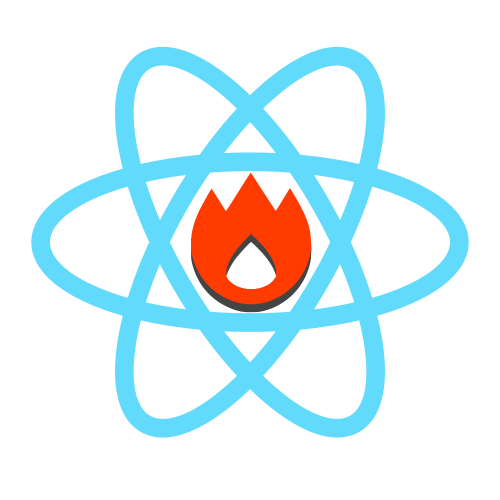Tabs
Tabbed content, useful to toggle between content without jumping around the page or across pages.
Basic Tabs
One
Disabled
Three
This is tab one
This is tab two
<div class="c-tabs">
<div class="c-tabs__headings">
<div class="c-tab-heading c-tab-heading--active">One</div>
<div class="c-tab-heading c-tab-heading--disabled">Disabled</div>
<div class="c-tab-heading">Inactive</div>
</div>
<div class="c-tabs__tab c-tabs__tab--active">This is tab one</div>
<div class="c-tabs__tab">This is tab two</div>
</div>Colours
.tabs--primaryDisabled
Default
.tabs--secondaryDisabled
Default
.tabs--successDisabled
Default
.tabs--errorDisabled
Default
Animation
Tab one
Tab two
.a-tabs
Apply the .a-tabs class to the .c-tabs block
to enable animation on the tab headings elements.
--slow, --fast
Every animation comes with slow and fast modifiers.